Term 2 – Week 3
Odd Socks Day
This week was anti-bullying week. To raise awareness of this we all came to school wearing odd socks on Monday. Thanks to all that took part, it was good to see so many odd socks walking around school!
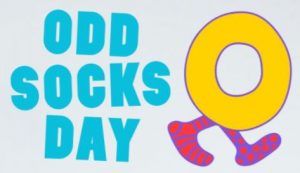
Maths
We have been working on multiplying and dividing by 10 and 100 this week in our maths. We have been using concrete resources, as well as drawing our maths to help us visualise what is happening as we solve each problem.
English
This week we published our scary stories. We worked really hard on our presentation and even made them into a book to share with other classes. It made us feel really proud and a little bit like real authors! Ask us to share our spooky tales with you when we get home…
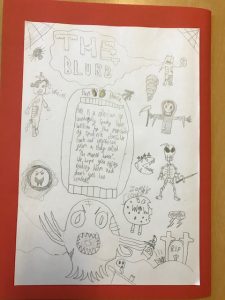
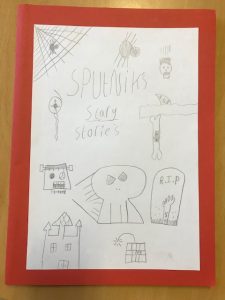
Wesport Winter Challenge
This week our challenge was to skip for 60 seconds and see how many times we could jump up and down – with or without a rope! Again, we had a great time trying out this challenge and it definitely had us feeling out of breath afterwards.
If you are looking for some extra sports activities for you child to take part in outside school, The YST are offering a free virtual after school club for parents that their children can join in with via YouTube at home following this link:
A sneaky peak of Voyager’s class assembly…
Voyager are busy preparing a class assembly for you all to watch on Tues 15th December. They have been working hard on remembering facts learned this term from our project, practising their lines and polishing their performance.


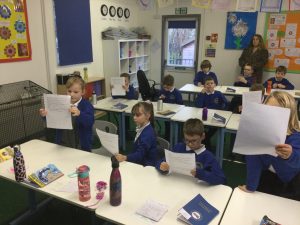


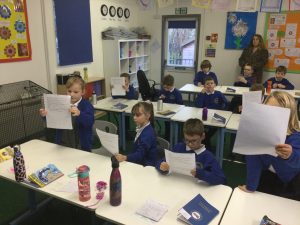
Microsoft Teams
This week all children in year 3/4 have been given an individual CLF email address and password in order to access Microsoft Teams. These have been stuck into the front covers of their home school diaries. They should also have brought home a red exercise book. Their emails will be used in the eventuality of any class or school closures and will help us to be able to communicate with and set work for the children. A letter containing all the details for how to login have also been sent home. Over the next few weeks, we will be showing children how to use Microsoft Teams in school. However, it would be really helpful if you could practise logging into your child’s account at home.



